(Use back button to return to online publications page. From there you can return to home.)
English
Teaching, Vol. 63, No. 4, 2007
?
Readability,
Grammar, and Vocabulary-Profiling of Content for a Sound Production Course Taught with Free Courseware
Everette Busbee
(Jeonju University)
Busbee, Everette (2007). Readability, Grammar, and Vocabulary-Profiling of Content for a Sound Production
Course Taught with Free Courseware. English Teaching, 63(4), xxx-xxx.
The English of content course materials should be
comprehensible, but challenging enough to support English learning. Textbooks using such English are
rare at lower language levels. A quick Internet search may locate authentic
materials that seem simple enough, but an analysis can validate this and also
assure challenging English, which helps offset the content teacher tendency to
rely on language students already know. This paper describes the matching
of materials and
student levels for a sound production
course. A student
project was broken into tasks, and sections of online files covering
those tasks were graded by readability software. Promising material was
then run through concordance software to determine the frequency of target
forms and highlight repetitive grammar. Finally,
vocabulary software
provided lists of basic, academic, and off-list words. A package of software was required for
each student, but commercial wares would have been prohibitively expensive. The solution, which the author has never seen in print, was lesser-known
but high-quality freeware. A course syllabus was then produced
by simply listing software and associated tasks in a logical teaching order.
Teaching is described and software and materials sources are provided, so an
English teacher with computer skills could teach this
class without demanding preparation. Principles of course design and software acquisition described here can be
applied to other subjects.
I. INTRODUCTION
?/span>
Although the term “content course?has been applied to just about any type
of EFL/ESL course not based on dialogs, the author offers this definition: It
is a course that rigorously teaches demanding subject matter in an L2 while
manipulating, primarily behind the scenes, classroom spoken and written
language so as to improve comprehension, thereby increasing language learning.
The goal of a content course is, then, dual: mastering an intellectual subject
while improving language skills. This requires stimulating content and
challenging language that is, after sufficient classroom work, ultimately
understandable. Commercially produced content course materials, which is to say
textbooks, at an advanced language level are at times available, but this is
not the case for the lower language levels (Kasper, 2000b). Johns (1990) says emphatically that such materials simply
do not exist. Myers (2000) states that teacher-prepared materials are essential to
fill this gap, but her only effort toward this was the production of audiotapes
for student practice in listening. Busbee (2004), reporting on a server configuration class for computer majors at a low
English level who were preparing for long-term study in India, responded to the
lack of appropriate content by creating a body of material from a large number of small selections from a single massive online manual, but he did not analyze those
materials
for language level.
Given that appropriate materials at the lower language levels do not exist as
commercial textbooks, candidate materials for
a course must be located, with the prime source being the eminently-searchable
Internet. Ideally, this is only the first step. After a teacher amasses a body of authentic material that appears from a visual scan to be at the
appropriate language level, a more scientific analysis of the language level
can lead to wiser choices as to which sections or paragraphs to include in the
final materials, a process the author has not seen mentioned in print. To be practicable, the
analytical process should be simple and quick, which requires that candidate
materials be digital files, a condition met by Internet files.
The choice of language
level concerns a more subtle issue than that of comprehension, it concerns the
ways teachers deal with comprehension, which can strongly affect course
outcome. Materials written in English at too high a level often force content teachers to focus on language at the expense of content, so
that
little content is learned (Freeman and Freeman, 1998).
Stoller (2002) refers to this as using content merely as a conduit for teaching
language.
On the other hand, language analysis during materials selection can assure
the level is high enough to counter a tendency described by Swain (1988), based on his study of a large immersion content program: Without a conscious decision to do so, but quite understandably, content teachers
often settle on classroom language that consists primarily of forms students already know, so
as
to increase comprehension of content. The result in this
case is
that little language is learned. A
rational inclusion of more demanding grammar forms in the materials selection
stage would provide an impetus for a content teacher to use more adventurous
classroom English, and this would be especially likely if materials are teacher
generated.
The question then becomes, and this is the first
of the four practical
question of this paper, in what specific way can simple, quick language analyses be carried
out on online files that have been determined to contain the desired
information for a class? In answer, this paper reports
on simple but effective analyses with uncomplicated software to 1) determine the US school grade level of materials, 2)
provide concordances that can be scanned visually
for
both difficult syntax and appropriate forms to focus on, and 3) list vocabulary
by level.
The second
question this paper addresses is an issue most teachers
of computer-centered technical content course face if their subject
matter is not covered by software that happens to be installed on computers in
their labs: how to acquire the quality software required by their subject, for
an entire language lab in an era of shrinking budgets. This paper, based on a
computerized sound production course that the author has designed and taught,
gives one, and perhaps the only, solution, the use of a number of smaller open
source and freeware programs that together form a “suite?that can rival
commercial wares in functionality.
The third question is how to quickly produce a good syllabus. A by-product of
the selection of classroom tasks and the software to
perform them is that a coherent syllabus arises from simply listing the programs (and their associated processes)
in the natural, that is, logical order in which they should be taught to allow a project to be carried out. A coherent syllabus with
tight internal logic, especially one produced with such ease, is a valuable commodity in the field of content teaching, where, as Eskey (1997)
has pointed out, teaching methodology has received a great deal of attention,
but the content syllabus has not.
A good syllabus, however, comes to life only via appropriate methodology,
for as
Bruton (2007) notes, a content
syllabus is not automatically communicative, “it is only the type of interaction in the classroom that will make
the syllabus communicative?(p. 229). How to teach the
class communicatively becomes the fourth and final question of this paper. In
answer, details for teaching the course are provided,
including examples of written materials and transcripts
of sample lectures. This, along with the
syllabus and a list of Internet sources for software and
materials that usually have easily-found up-to-date substitutes, can serve as a practical course guide. The
subject matter, while technical enough to require students to process
considerable English for content, is nevertheless of the general sort that any
mp3 enthusiast can master, regardless of education level or college major.
Similarly, any English teacher with moderate computer skills should be able to
teach it without overly demanding preparation. For
an English teacher wary of teaching computers, it should be noted that the term
“technical content course?includes such courses as a hands-on class in cooking
techniques described by Takagaki and Tanabe (2007).?
The literature
review focuses on 1) definitions of “content course?and the related issue of appropriate content, 2) how computers and technology fit into
content courses, 3) listening as it relates to lectures, and 4) readability formulas. Next the use of cost-free
language-analysis software is explained. Then comes a description of the
student software lying at the heart of this course,
including its choice, cost-free acquisition, and basis
as a
course syllabus. Next is a look at the students,
class and general teaching methods. This is followed
by a lengthy description of lectures and handouts and their use. Finally, some
conclusions are drawn.
II. REVIEW OF THE LITERATURE
1. “Content Course?
and “Content:?Problematical Terms
1)
What Qualifies as a Content Course?
The term “content
course?suffers from a vagueness that allows it to be applied to every EFL/ESL
course not based on a simple conversation textbook designed around dialogs.
Haynes (2000) uses the term for a course in
which students read The Old Man and the Sea and then discuss it and
write about it. Kasper and Singer (2001) describe a content course that
consists of multiple viewings of a silent film followed by writing and
discussion. Even formal definitions of “content course,?as in the following
two by leaders in the field, are of little help. The first definition, by
Kasper (1998a), is that a content-based course is one in which ESL students use
English to expand their existing knowledge bases. In simple English, this means
that ESL content course students learn something new with English as the
medium. The second definition, by Pally (2000b), is that a content course is
one in which students practice English language skills while studying a topic. These definitions are so broad as to include
every reading class and every discussion and writing class with an assigned topic.
Woodman (2000),
in a review of Brinton and Master’s (1997) collection of articles on content
teaching, noted similar vagueness. The reviewer stated that the editors
explicitly defined content-based instruction so broadly that many of the lesson
plans offered were just standard ESL activities, such as watching a music video
and then transcribing the lyrics and discussing them. This lack of clarity in
defining a content course seems to filter down and affect the clarity with
which concrete class topics are described: Woodman (2000) noted that topics
suggested by Brinton and Masters (1997) are often so general as to be of no
practical value to a classroom teacher.
?/span>
2)
What Qualifies as Appropriate Content?
While the definition of “content course?centers largely on the issue of methodology (rigorously teaching a college-level
subject, or providing a situation for practicing English), the
appropriateness of content deals with a choice of text. Because subject
matter merely provides input for students to process for meaning, theory states
that subject matter is of no consequence as far as language learning
is concerned, an issue reviewed by Busbee (1998) and Busbee (2000). However, as a practical matter, some
subject must be chosen, and it is intuitive that all subjects are not equal.
Here teachers are on their own, because the literature offers little
assistance for the content syllabus (Eskey, 1997), except for soft content, and without concreteness. Kasper (1998a)
emphasizes the need for a variety of topics, which is illustrated by the
breadth of the content of her textbook on Content-Based Instruction, Interdisciplinary
English (Kasper, 1998b): Ten disciplines are offered, each with three short
readings. Each reading is provided with key vocabulary, comprehension exercises, and discussion
and writing suggestions. The topics tend to be the sort of material common
in ESL readers and writing textbooks for the past 30 or more years.
The section on mathematics contains a reading on the mathematical brain, the
section on psychology one on sleep and dreaming, the section on environment
science one on earthquakes, and the section on computer science one on the millennium bug. This is soft science. Pally (2000a) relates a
student’s complaint about content course writing topics
sometimes being so simple that everything written is
guaranteed to succeed.
Some researchers
qualify the term “content?so as to exclude soft topics. Met (1999) limits
content to cognitively engaging and demanding material, while Chaput (1993)
limits content to topics of intellectual substance. The author would suggest
that content have enough intellectual weight to 1) require that it be taught as
rigorously as in a mainstream class, 2) engender the respect of students, and
3) assure the course plays some meaningful part in the students?
overall education other than in language improvement. The classic example of
this is the psychology course at the University of Ottawa taught to English
speakers in French (Edwards, Wesche, Krashen, Clement, & Kruidenier, 1984). A test on content showed that its students matched the test scores of
students completing the corresponding mainstream course.
Baker
(1993) indicates the rigor possible in content courses, based on his
observation of content teaching in a foreign language at the Monterey Institute of International Studies: The teachers,
he writes “are not interested in ‘content-based language instruction;?they are
simply interested in ‘content’” (p. 122).
The second major
aspect of content appropriateness, which is embedded in the choice of a course subject, is the type of English used by the content’s discipline.
Busbee (2004) suggests that certain subjects are better suited as content than
others, and that the best subjects for the
intermediate level and below involve straightforward
language with a manageable vocabulary, which describes much of the language of
technical fields that use computers. However, such language could just as easily be the medium for the hands-on
home economics content course in cooking techniques described by Takagaki &
Tanabe (2007).
Literature deals
with language less directly and more artistically, and its vocabulary is broad
indeed. In spite of this, Kasper (2000b) proposes that short stories be used to
introduce EFL/ESL students to academic English. The author’s experience,
however, is that English learners at lower levels struggle with both
sentence-level meaning and broad meaning in short stories. This difficulty is
indirectly but strongly highlighted by Kasper and Singer (2001, p. 18), who
suggest as a content subject silent film, for which “There
is no literal conversation…to intercept the flow of this visual narrative for
the ESL student unfamiliar with patterns of standard language??One may wonder
if this is an appropriate teaching method for students at such a basic level
that they are “unfamiliar with patterns of standard English.?At the least,
relying on silent film seems overly nonverbal for a language class.
There are many
possible semester-length subjects other than literature with an honorable
mainstream history of academic rigor, subjects not unduly technical for English
teachers, such as art history,
which it must be remembered would be for EFL students, not art majors. Standardized
tests are oriented toward nonfiction (Dreher, 1998; Parkes, 2001), so students
whose reading consists largely of literary material may not do well on such
tests (Snow, 2002). In addition, the purpose of much of the L2 reading of
students later in their lives will be to acquire information rather than enjoy
literature (Hoyt, Mooney, & Parkes, 2003).
2. Computers and
Technology in Content Courses
Computers and
technology are often associated with content courses, either as content or the
context in which content is handled. Computers may even be explicitly presented
as both content and context, as when learning how to send email while at the
same time focusing on email content (Egbert, 2000). However, computers and
technology in EFL/ESL courses rarely goes beyond
the three standard subjects listed by Vitanova (2000): computers for writing,
for running multimedia software, and for using the Internet, including email.
This is seen in Kasper’s (2000b) graduate-level textbook ?/span>Content-Based
College ESL Instruction.?One of the book’s three sections, entitled
“Incorporating Technology into Content-Based Instruction,?/span> has fours papers.
One deals with the Internet as a source of materials (Kasper, 2000c), and two
deal with email interchanges (Egbert, 2000; Tyllyer & Wood, 2000).
Email, however,
as a language-learning activity, has many problems arising from the difficulty
with which supposedly simple correspondences are carried out. Kasper (1998a)
herself says that instructors need to be prepared for
technical difficulties, out-of-synch course schedules, and differing course
objectives and requirements. The author will add uneven levels of motivation
and language skills among correspondents. Kasper (2000a) even points out that
Tyllyer and Wood (2000), in their paper in her text (Kasper 2000b), noted that
ironing out the kinks in email correspondences often required several
semesters. This is hardly a ringing endorsement of email exchanges, but
in any case, it is stretching the term “content course?
beyond recognition for Kasper (2000b) to include email exchanges as two
chapters in her textbook on college ESL content instruction.
Kasper (2003) has suggested the Internet as a good source of content and called for more training in its use. However, Busbee’s (2001b) review paper covered the issue of the
near-universal inappropriateness of the Internet’s content for
low-to-intermediate level EFL students. (Although this sound production course
drew its materials from the Internet, the subject uses particularly simple
English, and even then the material was sifted through.) At any rate, the
question of training in using the Internet has become moot:
The fluency of today’s college freshmen in using the Internet is a given. To retain
relevance, computer use in content
courses needs to be updated from a simple
reliance on the Internet, which is the broad goal of the Sound Production
for English Teachers content course described in this paper.
3. The Treatment of
Listening by Content Teachers
The attitude of
many English teachers toward listening is illustrated by Kasper (2000b). She
notes that few content materials address listening, with listening materials
referring to audiotapes or CDs. Myers (2000) likewise addresses listening in
her content course by making her own tapes. For EFL/ESL classes, the general
outlook is that listening involves recorded material for use outside of class,
and class time is for students to participate in discussions. Even in these classes, English spoken by native speakers tends to be rare. Marcia Pally is a
brilliant writer and dynamic speaker, yet transcripts of her content courses
show that she speaks hardly at all during class discussions (Pally, 2000c).
With English teaching’s stress on students speaking rather than teachers,
lecturing in ESL classes seems almost taboo,
which ignores the central position of lectures in mainstream undergraduate
academics.
A content course that neglects lecturing
may not meet student needs. Snow and Brinton (1988) conducted a follow-up survey
of mainstreamed ESL students a year after they completed an ESL course aimed at
preparing them for the mainstream. Students were asked to rank the usefulness
of 13 academic skills taught in the course, and note-taking skills were ranked
highest: These students strongly desired to master lecture material. Ranked
last for academic usefulness was giving oral presentations, which is often
valued by ESL instructors. Student perceptions of the importance of lectures
match those of university faculty, who view listening and reading skills as
more important than speaking and writing (Johns, 1981). Mason (1995) has stressed the importance
of aural skills in the academic mainstream, and Ferris and Tagg (1996) even
suggest that English for Academic Purposes (EAP) classes invite guest lecturers
to give students listening experience.
4. The Validity of
Readability Formulas
As Hayes, Wolfer, and Wolfe (1988, p. 493) put it, ?/span>Text difficulty
is a complex, multidimensional concept, and much is not yet understood.?An indication of
the extent of the problem is Fatt’s (1991) assertion that some 150 linguistic
variables correlate with reading difficulty. Reading researchers have long
responded to this complexity by devising many tests to measure the difficulty
of a text, with the number of readability tests reaching over 200 some three
decades ago (Harrison & Gardner, 1977). In spite of the complexity of
reading, for readability tests to be of practical value before the computer age, they had to be easy to apply, so reading level tests came to rely on
just two simple indicators in a small sample. One was some
aspect of word length, such as the frequency of polysyllabic words (which
correlates with vocabulary difficulty), and the other was sentence length
(which correlates with the difficulty of syntax). With today’s computers, this
simplicity is no longer required, but additional measurements, it has been
found, do not improve the predictive value of the tests (Zakaluk & Samuels,
1988). Consequently, the common tests in use today are still based on word and
sentence length. These include Frequency of Gobbledygook (FOG) (Gunning, 1952),
Simple Measure of Gobbledygook (SMOG) (McLaughlin, 1969), and the Flesch-Kincaid Grade Level Test (Kincaid,
Fishburne, Rogers, & Chissom, 1975).
The
Flesch-Kincaid Test rates text on a US school level, so that a score of 8.0
indicates a typical eighth grader can comprehend the document without
difficulty. The formula for the Flesch-Kincaid Grade Level score is:
(.39 x ASL) + (11.8 x ASW) ?15.59, where
ASL = average sentence length in words, and
ASW = average number of syllables per word.
The validity of
word length as a criterion for readability is questioned. For example, the
English prepositions, though often only two letters, can cause considerable
problems for even native speakers (MacGregor, 1993; Rastall, 1994),
due to their multiple meanings that become clear only in context (Smith, 1994).
This would be especially true for Korean English learners. Another major concern is
that readability tests ignore reader interest (Rayner & Pollatsek, 1989),
motivation (Friedman, 1997), and
background knowledge (Kintsch, 1998), three powerful determiners of reading comprehension.
Schriver (2000) faults readability formulas for their inability to reflect
cohesiveness and for their
basic unreliability. Carrell (1987, p. 35) points out that the formulas
ignore “coherence, cohesiveness, the flow of topics and comments, and
propositional density.?Agnihotri and Khanna (1992, p. 282) call for a test that
focuses on “conceptual difficulty and organization." Finally, it is
obvious that the formulas do not determine whether a sample is well written or even logical. However, Fry (2000) concludes that
although the formulas are maligned, they are still valid, and Oakland and Lane
(2004) defend the formulas based on their usefulness.
III. SOFTWARE
1. Language Analysis
Software and Its Use
Three types of
software were used to analyze materials for appropriateness. As with the
classroom software, these were available without cost as 1) an applet in the near-universally installed Microsoft Word (readability test), 2) freeware (concordance
program), and 3) a free online service (vocabulary profiler). All materials
under consideration for handouts, whether tutorials, manuals, or online help
files, were first converted into text files and then run through the
Flesch-Kincaid applet. Those files determined to be at an appropriate reading
level were then run through the concordance software. The files with both good
content and repeating forms were then run through the vocabulary profiler. In
only two cases was a file discarded for overly demanding vocabulary, so the
profiler served mainly as a teaching aid for listing vocabulary by level of
difficulty, not as a tool for materials selection.
1)
Readability
Software:
Flesch-Kincaid applet (Included in MS Word)
Source: Microsoft
Word
Commercial
software for grading readability is common, but the only free program is an
applet in Microsoft Word. The applet provides a reading level
using the Flesch-Kincaid formula. This option must first be activated by
clicking Tools?/span>Options?/span>Spelling &
Grammar and checking Show readability statistics. Then, after
the text is spell and grammar checked, the Flesch-Kincaid score is given. A
shortcoming of the MS Word readability score is that while the Flesch-Kincaid
formula provides scores up to 20, the Ph.D. level, MS Word gives a maximum
score of 12. In practice, however, this presents little problem, because it is
generally accepted that writing scored at 12 is too complex even for many
native speakers.
The later section
on teaching will present several class handouts at an appropriate readability
level, so here two examples of rejected text are given. The first sample comes
from the Audacity online help files, which was the source of several useful
handouts. Its Flesch-Kincaid grade level score is MS Word’s maximum, 12. In
addition to its advanced vocabulary and syntax, its concepts are dense:
vibrating membranes, electrical mechanisms, acoustical and electrical waves,
high pressure corresponding to high voltage, waveform translation, electrical
and magnetic signals, and a reversal of the process.
A microphone consists of a small membrane that is free to vibrate, along with a mechanism that translates movements of the membrane into electrical signals. (The exact electrical mechanism varies depending on the type of microphone.) So acoustical waves are translated into electrical waves by the microphone. Typically, higher pressure corresponds to higher voltage, and vice versa. A tape recorder translates the waveform yet again, this time from an electrical signal on a wire, to a magnetic signal on a tape. When you play a tape, the process gets performed in reverse, with the magnetic signal transforming into an electrical signal, and the electrical signal causing a speaker to vibrate, usually using an electromagnet.
(From “How is sound recorded??in Audacity’s online help)
Flesch-Kincaid grade level: 12.0
The
next sample, with a Flesch-Kincaid grade level of 2.5, is an example of English
that is too simple. Although such material may be appropriate early in the course,
when confidence is being built, it offers little in the way of language
learning for intermediate students.
Open the MP3 file.
Select the part of it that you want to be the first file.
Listen to it by clicking the Play button. While this part is selected,
choose Export as MP3 from the File menu. Now select the part for the
other song. Export again.
(http://wwwlb.aub.edu.lb/~acc/Resources/Teaching/Media/Audacity/Audacity%20Tutorial)
Flesch-Kincaid grade level: 2.5
2) Syntax
Software: ConcApp Concordancing Program (Freeware)
Source: http://www.edict.com.hk/PUB/concapp/.
Tutorial:
http://www.edict.com.hk/PUB/concapp/Help/tutorial1.HTM
Alternative Software: Online Concordancer (Free online service)
Source: http://www.lextutor.ca/concordancers/
There have been
attempts to rank the difficulty of syntax structures, as when Bygate (1987) and
Anderson and Lynch (1988) concluded that coordinate clauses are more easily
comprehended than subordinate clauses. Such attempts have been far from
comprehensive. Nevertheless, running a sample through concordance software can give
a quick idea of its complexity. For example, a teacher can visually scan a
listing of all “if?sentences for a quick estimate of the frequency of
difficult conditionals. A concordance has another value: it allows a sample
rich in a particular grammar pattern to be selected for instruction that focuses, largely behind the scenes, on form. The
following, from the Audacity help file, is part of a printout from a ConcApp
concordance that highlighted a useful form.
To select the part you wish to cut, copy or paste, use the selection toolTo mark an area, press and hold the left mouse buttonTo listen to the audio in the marked area, press the space barTo extend or contract your selection, hold down the shift key
To set the right hand boundary of your new selection, click at a spotTo cut the selection, select Cut from the Edit menuTo undo this operation, select Undo in the Edit menu
3)
Vocabulary
Software:
Vocabulary Profiler (Free online service)
Source:
http://www.er.uqam.ca/nobel/r21270/cgi-bin/webfreqs/web_vp.html
Nation (2001) splits vocabulary into four groups, basic words, general academic words, specialized
academic words (for a particular field), and low frequency (off-list) words, with
all but the last often put into lists. Standard lists are West’s (1953) basic
word list and Coxhead’s academic word list (Coxhead, 2000), but the large
number of academic technical fields, along with their tendency to overlap,
makes useful specialized academic lists difficult to produce (Chung &
Nation, 2003).
The free online Vocabulary
Profiler splits texts into lists that can be used for
choosing appropriate content as well as for teaching. The text is returned with vocabulary statistics and with words color-coded by list, as shown in the following
table. The sample is from Audiograbber’s Basic Guide at
http://www.audiograbber.com-us.net/gettingstarted.html.
WEB Vocabulary Profiler Output*
|
|
Families |
Types |
Tokens |
Percent |
|
1st
500 Words |
... |
... |
(75) |
(46.88%) |
1st
1000 Words
|
56 |
60 |
94
|
58.75% |
|
Function
|
... |
... |
(57) |
(35.62%) |
|
Content |
... |
... |
(37) |
(23.12%) |
|
2nd
1000 Words |
3 |
3 |
3 |
1.88% |
|
Academic
Words |
6 |
7 |
12 |
7.50% |
|
Off-List
Words |
? |
29 |
51 |
31.87% |
|
|
65+? |
99 |
160 |
100% |
**Output text: First download
Audiograbber Install it by opening agsetup.exe Select
a language and click OK You will see a welcoming window Click
Next Select a folder to install Audiograbber Click Next
and then click Finished Download the LAME encoder
from the Audiograbber download page Open it in WinZip Select
lame_enc.dll in the WinZip window Click Extract on
the toolbar Navigate to the folder where you installed
Audiograbber Click Extract again Start Audiograbber
Go to MPnumber settings Select LameEnc under internal
encoders Now choose your encoding quality I recommend
constant bitrate numberkbps*** Joint Stereo High
Quality These settings give you MPnumber which sound very much
like the original CD You can grab directly to an MPnumber
file Proceed to ripping You can enter the names of the tracks
Click Grab When ripping is finished all files should be on
your hard drive Open your favorite MPnumber player Winamp is a
good one Simply add the files to a playlist
*This text, without analysis, is Handout 4, presented later in the section on teaching.
**The Vocabulary Profiler Web site returns submitted text color-coded according to word list. For this paper, font styles were substituted: First 1000 words, regular; second 1000, bold-italics; academic words, bold; off-list words, italic.)
***Vocabulary Profiler changes
each number, such as the 3 in MP3, to the word “number,?as in “MPnumber.?/span>
2. General Issues
Concerning Software, Including Its Choice and Acquisition
All universities
have licensed software, mostly major applications commonly taught in computer
courses in the L1. Re-teaching those courses in English would be of little
value for language learning, because students already know the material and so
would not feel a strong need to process classroom English. Consequently, a
content course usually needs software that is not
in common use but which has some inherent interest.
Whatever the
software, it must not be so simple it can be mastered in a few weeks, nor so
complex that more than one semester is needed to complete a project with it.
The subject of software level may not be, however, quite so simple.
For example, Photoshop can be taught to novices as a simple photo editor, or to
future designers as a professional tool.
A final software
issue is acquiring it for every student’s computer. Funding software for a
content course is difficult, in that its limited use makes it cost ineffective.
The solution is free software, which generally falls into two categories, GNU
Open Source Software and freeware. GNU software, often excellent, is normally
developed by a programmer or community of programmers who volunteer their
labor. Freeware may also be excellent, but it is often commercial software with
many features “disabled,?which limits it usefulness.
3. A Suite of
Software, and a Framework for
a Sound Production Syllabus
This course in sound production involved 1) recording with a microphone to a hard drive, 2) editing to
reduce noise, remove unwanted sections, balance and normalize volume, and mix with a musical background or sound effects, 3) compression to produce a file size conducive to Internet use, and 4) coding Web pages so the files could be streamed over the Internet, plus 5) minor file conversions. An Internet search
for “audio freeware?found many sites featuring lists of programs dedicated to
these tasks. Most programs were shareware, but many were freeware. Software
lists may include useful reviews and often display number of downloads per
program, an indicator of its performance. In practice, choosing from among
similar programs is not critical, because several programs usually perform a
task quite well.
Below is a list
of the best software the author has come across for
sound production, along with sources for downloading. Sources are also given for online manuals, tutorials, and help files for each program. A syllabus with an intrinsic logic was a valuable byproduct of 1) choosing a project and breaking it into clearly defined tasks, 2) matching
each task with a program to carry it out, 3) locating
for each task explanatory materials from online manuals, tutorials, and help
files, and then 4) placing them in the natural teaching order.
Ripping
CDs to Hard Drive
Software:
Audiograbber (to convert CD audio files into editable digital
files)
Source: http://www.audiograbber.com-us.net
Help: http://www.audiograbber.com-us.net/gettingstarted.html)
Recording
and Editing Sound
Software: Audacity 1.2.6 (editing of .wav
files to clean up noise, remove unwanted sections,
normalize volume, and mix with a musical background)
Source:
http://audacity.sourceforge.net
Help: http://audacity.sourceforge.net/onlinehelp-1.2/reference.html
(online help)
Tutorial:
http://quicktoots.linuxaudio.org/toots/audacity/. This covers basic editing,
gives screen shots, and provides sound files to download for use in tutorials.
Manual:
http://audacity.sourceforge.net/help/documentation. This is an excellent zipped
manual in HTML format, with screen shots. Sections for new
users
are good.
Extensive Online
Help
Converting
Mp3 to Wave Files
Software: MP3 Decode (a utility that allows mp3 files to be
converted to editable files)
Source:
http://www.etalonsoft.com/mp3decode.html
Encoding
(Compressing)Wave to MP3 Files
Software: LAME
(high-quality fast MP3 encoder used in conjunction with Audacity)
Source: http://mitiok.cjb.net/
Producing
Streaming Media for a Web Site
Software: Helix
Producer Basic 9.0.1 Basic (production of streaming audio)
Source:
http://www.realnetworks.com
Tutorial: http://cit.cornell.edu/atc/materials/streaming/technologies.shtml
?
Embedding
Sound Files in a Web Page
Software: Any of dozens of free HTML editors, but
better yet for this simple process, a simple text editor such as Windows
Notepad. This requires some simple HTML coding.
Playback
of Sound
Software: Winamp
(MP3 player)
Source: http://winamp.com.
IV. TEACHING THE COURSE
?
1. The Class and Its
Students
This
sophomore class met two hours a week and fulfilled
one semester of a four-semester computer requirement. Students were English education majors, with better English than the university
average. In addition, as freshmen they had
taken
the author’s major-requirement grammar course,
which is taught in English, so many students entered
this computer class with considerable hearing skills. The English level of students was further increased by a fortuitous
selection process: Although there are about 30 English education sophomores each year, the
class size for computer courses taught in English is normally about
15, because computer requirements can be met with classes
taught in Korean, and students least ambitious about their
English
normally do so.
Working
in pairs, students completed a project. They chose
copyright-free English text about a page long and recorded
it three times, but they could, if they liked,
record one of the university’s native speakers reading it three times. Students then reduced the file’s noise
and eliminated reading errors by copying and pasting good sections
into a master file, often with frequency changes. The file was
then mixed with a music background or sound effects. Finally, the files were prepared for the Internet and then placed on Web
pages.
2. General Teaching
Methods
The
primary sources of information necessary for
students to carry out projects were lectures and handouts
distributed over the LAN. Most handouts were covered by
lectures, with questions being an integral part of
those lectures. Learning consisted primarily of students coming to grips with
interfaces, menus, and dialog boxes through a mixture of teacher suggestions
and questions, and trial-and-error clicking, which was encouraged. This
process, assisted discovery, leads to a deeper understanding than duplicating a
teacher’s clicking on a large screen, and so is more conducive to long-term
remembering.
Typical questions were: “What do you think will happen
if you click here??“To do what we need to do now, which tool should you
select.?“What can you do in this dialog box??For questions to be effective,
they must be presented well, and students must be trained, with humor, to deal
with them in a way that supports efficient learning. Students were taught that
a teacher’s question was not a signal to watch a miniskirt or some muscles go
down the sidewalk outside while some unfortunate classmate was called on to
answer that question. Instead, a question was asked, 10 or so seconds were
allowed for all students to form an answer, and then one student was
called on, with the expectation that the answer would come immediately. That
is, calling on a student was not a signal for the student to start thinking,
but a signal for a student to give an answer that was formulated during the
time allotted for thinking. Students, especially in this small class, adjusted
to this system, although at first it seemed to cause considerable stress, with
students saying such things as, “Professor, please don’t ask so many questions,
just tell us what you want us to know.?/span>
Another issue was a two-hour English class involving
intense listening. Korean college students have little experience using spoken
or written English as a source of information to use for anything other than
answering test questions, and even readings for tests tend to be
quite short. As a result, sustained instruction in written or spoken English
quickly tires them. Kerans (2001) also saw this in her English content program
in Spain, where her first-term goal was merely for students to develop
tolerance for extended listening.
For
the first few classes, the author assisted the development of listening
tolerance by reading simple introductory material out loud several times, and by lecturing at a slow but phonologically
accurate native speaker speed. This introduction also built background (Ulanoff & Pucci, 1999), which is essential
for student construction of a coherent overview (Echevarria, Vogt, & Short,
2004). Easier material at first also leads to student success, and success is a
powerful motivator (Gage & Berliner, 1992;
Cunningham & Cunningham, 2002). A high success rate also indicates that a
class is functioning well (Beck & McKeown, 1991).
3. The Specifics of
Lecturing and Using Handouts
Handouts in this
class functioned as reinforcement for material first
presented in lectures, as well as sources of
new material. In the first case, prior to making a handout available
online, the author introduced the material orally as
students looked at the open software on their monitors.
During lectures, background was built by pointing out the
similarity of the software interface to software students already knew, and by
comparing computer processes to the process as it was prior to computers, as in
editing tape by physically cutting and splicing. One
lecture pointed out how Audacity’s tool buttons were similar to
buttons on audio players.
The material in
Handout 1 was first presented by lecture, then immediately
presented again in summary, after which the handout was given to
students to read. This handout, taken unedited from the Audacity Web site, has
its target form in italics.
Handout 1, Control Toolbar*
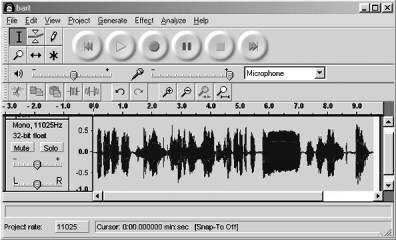
Control Toolbar (6 large
round buttons at the top) from left to right:
Skip to Start moves the cursor to time 0:00. If you press Play at this point, it will start playing from the beginning.
Play starts playing audio at the cursor position. If audio is selected, only the selection is played.
Loop is substituted for the Play button if you hold down the Shift key. This lets you keep playing the selection over and over again.
Record starts recording audio at the project sample rate (the sample rate in the lower-left corner of the window). The new track will begin recording at the current cursor position, so click the "Skip to Start" button first if you want the track to begin playing at time 0:00.
Pause temporarily stops recording or playing until you press pause again.
Stop stops recording or playing.
Skip to End moves the cursor to the end of the last track.
*(From
http://audacity.sourceforge.net/onlinehelp-1.2/reference.html. Screen shot by
author.)
Handout
2, an unedited section from the Audacity Help File, focuses on the form is
for, which showed up in a concordance. While the is for pattern may
seem too simple, this is an early handout. In addition, the language goal of this course was
not the intellectual mastering of forms, as in a grammar class, but the internalization of forms so
they can be comprehended and produced automatically for communication, a more
difficult task.
Handout 2, Editing Tools*
Editing Tools (6 tools on the left of Handout 1) upper left to lower right:
The selection tool is for selecting the range of audio you want to edit or listen to.
The envelope tool is for changing the volume over time.
The draw tool is for modifying individual samples.
The zoom tool is for zooming in and out.
The timeshift tool is for sliding tracks left or right.
The multi tool lets you access all of these tools at once depending on the location of the mouse and the keys you are holding down.
*(From the Audacity Help File.)
The following lightly edited transcript of the author’s lecture on Handout 2 (the
functions of Audacity’s editing tools) illustrates how an initial focus on a
form was handled in class, in this case the above is for.
Teacher: A pencil is for writing. A pencil
is for writing letters. Or for taking notes. A knife is for cutting, maybe for
cutting meat, right? What are some other things for? (Points to a book, then to
a desk.)
Students: A book is for reading. A desk is for
studying. A desk is for sitting. A desk is for sleeping [laughter].
Teacher: Look at Audacity’s main window. We all know
what the selection tool is for, right? In Audacity, it is for selecting a
portion of an audio file. And what is the zoom tool for?
Students: For zooming. For zooming closer.
Teacher: Yes, for zooming in to get a closer look at
the sound file. That was too easy. Here is a harder one. What is the envelope
tool for? Well, the online help file says the envelop tool is for “changing
volume over time.?For making it louder or softer, but not suddenly. Well, if
we keep decreasing the volume over
time, the audio will fade out. Most of you right
now are
wearing blue jeans. They start out dark blue, but they
gradually fade. They get lighter and lighter. When audio gradually gets softer
and softer and then disappears, we say it ?/span>fades out.?/span>
On the other hand, if we start at zero and increase the volume over time, it
will fade in. The envelope tool is for fading in or out.
(Teacher continues with all the editing tools, which are far more demanding.)
Background was
being built in this lecture, because two of the six editing tools (zoom and
selection) are familiar to just about any college sophomore of today. Students
thus acquired something upon which to “hang?the other four
tools.
The next handout,
Handout 3, was taken unedited from a Web site maintained by the government of
the state of South Australia. In the concordance, the form to + verb +
object + imperative clause showed up strongly. This was
presented to students as “To do A, do B.?(It should be remembered that for selection as handout material, valuable content
was necessary before material
could be chosen for having a high-density target form.)
Handout 3, Cut, Copy, and
Paste*
The most basic editing step is cut and paste. It's what people did with recording tape and it's easy with data in computers. Let's take a look at these basic operations, Cut, Copy and Paste.
To select the part you wish to cut, copy or paste, use the selection tool. If it's not activated, do so now by clicking on it in the toolbar. Let's say we want to cut out that bit in the middle then. First we've got to select it.
To mark an area, press and hold the left mouse button while you drag the mouse. This area is darker than the surrounding area of the clip.
To listen to the audio in the marked area, press the space bar
To extend or contract your selection, hold down the SHIFT button and click on the area you wish your selection to extend or contract to. [For background building, the teacher reminds students of what they already know by quickly demonstrating in MS Word that this is also true for extending or contracting a text selection.]
To set the right hand boundary of your new selection, click at a spot that is on the right hand side from the middle of the current selection.
To cut the selection, select "Cut" from the Edit menu or press CTRL+X. You'll see:
Before cutting ? ??/span>After cutting
?
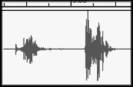
To undo this operation, select Undo in the Edit menu or press CTRL+Z.
*(From http://www.tsof.edu.au/resources/sound/Support/tutorial_ed_beginner2.asp)
Handout 4 illustrates appropriately simple handout
material, with a Flesch-Kincaid grade level of 5.6. Although the Vocabulary
Profiler analysis of Handout 4 (which was presented in detail earlier, in the
section on software analysis) lists 29 off-list “words,?14 of these are merely
names of software or file names. The remaining 15, listed at the end of Handout
4, are technical computer and/or sound terms that range in difficulty from
“click?and “install?to “rip,?“grab,?and “bitrate.?According to Nation
(2001), these technical computer or sound terms would not in fact be off-list,
but would be specialized academic words. Because college students tend to
achieve a certain level of computer literacy on their own, and in addition the
students in this class have taken two semesters of L1
computer classes as freshmen, these specialized words presented
little problem.
Handout 4, Installing and
Ripping with Audiograbber.*
First, download Audiograbber. Install it by opening agsetup.exe. Select a language and click OK. You'll see a welcoming window. Click Next. Select a folder to install Audiograbber. Click Next, and then click Finished.
Download the LAME encoder from the Audiograbber download page. Open it in WinZip. Select "lame_enc.dll" in the WinZip window. Click Extract on the toolbar. Navigate to the folder where you installed Audiograbber. Click Extract again.
Start Audiograbber. Go to MP3 settings. Select LameEnc under internal encoders. Now choose your encoding quality. I recommend constant bitrate, 160kbps, Joint Stereo, High Quality. These settings give you MP3's that sound very much like the original CD. You can grab directly to an MP3 file. Proceed to ripping. You can enter the names of the tracks. Click Grab. When ripping is finished all files should be on your hard drive. Open your favorite MP3 player. Winamp is a good one. Simply add the files to a playlist.
*(From the basic guide http://www.audiograbber.com-us.net/gettingstarted.html)
Flesch-Kincaid grade level: 5.6, 161 words
Academic word list: (12 tokens, 7 types, 6 families)
Off-list words: (29 types) download, install, click,
folder, encode, extract, toolbar, navigate, settings, bitrate, kbps, stereo,
grab, rip, playlist.
Handout 5 has a
Flesch-Kincaid grade level of 5.7, but it is difficult. Readability scores, as
discussed earlier, are by no means perfect. This handout is not only concept
dense, the information does not flow well. However, it is information that
students needed to know, so the material was
covered in a lecture before the handout is given out.
Handout 5, Basic Editing of
Tracks.*
The label tells you the channel of the track. This can be left, right, mono, or stereo. The sample rate 44000 Hz is the audio CD rate. Beneath that is the quality 32-bit float that is high quality but takes up more disk space. 16-bit is the same quality as an audio CD.
The Mute button stops a track from playing. The Solo button plays only a track (or other solo tracks) and overrides the Mute button. Muting and soloing don’t affect mixing or exporting, just playback within Audacity.
The top slider is the gain control. It affects the relative volume of the track. The bottom slider is the pan control. It affects the balance between the left and right speakers.
*(From
audacity.sourceforge.net/onlinehelp-1.2/track_audio.htm)
Flesch-Kincaid grade level: 5.7
A lightly edited transcript of the lecture on Handout 5 is given below.
Teacher: Here we have the main Audacity window.
Let’s open a mono wave file. See, there’s one track. Let’s leave that file open
and open another one. See, it has two tracks, and it says “stereo?up here on
the left. Stereo needs two speakers, one for each track. Even a cheap cassette
player usually has two speakers. And of course the mono file says “mono.?
“Mono?means one, and it needs only one speaker. Cell phones are mono.
The sample rate is how much data you are collecting
when you record. If you sample a lot, the sound quality will be high. If you
sample just a little, the quality will be lower. We’ll talk about this later.
But for now I’ll say that the important thing here is this: high quality sound
is good, but it makes a large file, which is bad. And low quality sound is bad,
but it makes a tiny file, which is good.
A person who can’t speak is a mute. You can stop a
track from playing by clicking “Mute.?And of course you know solo. All alone,
making music. If you click “Solo,?only that track will play. ?/span>Solo?/span>
and ?/span>Mute?/span> are only for letting you
hear a particular track during playback. We may need to do that
when we want to edit just one track. ?/span>Solo?/span>
and ?/span>Mute?/span> do not change the file.
That is important. They do not edit sound at all.
The controls that affect the sound tracks are these sliders. We can slide them to the right or left, see? The top slider is the gain control. It is really a kind of volume control that changes the file. The bottom slider is the pan control. We can move the center of stereo sound by adjusting the pan slider. This changes the file, too, so both these sliders are for sound editing. Now let’s go through these again real quick. (Immediate review.)
V. CONCLUSIONS
All students completed their projects, though
project quality of course varied. The semester ended
with a long and detailed final exam consisting of short-answer questions and
short essays about sound production processes. Grading was based solely on the
content of answers, not the quality of English. For research purposes, and with
much reassurance to the students, the author once attempted to give the final
exam as a pretest the first day of class. However, student panic led to near
rebellion, and with the prospect of a mass dropping of the class, the pretest
was canceled. By the time the semester ended, passing the final exam presented
no problem. Content was learned.
For all students, this was the first course ever taken that required information
contained in English to be put to work doing something other than answering
test questions. In addition, students needed (desired) to comprehend the
information being communicated, if for nothing else than to receive a good
grade. Processing English for meaning, with a little language assistance, was
everything, giving a communicative classroom.
A computer
content course calls for an interesting project and
the software
to carry out that project. It might seem that using
software already owned by the university, such as word processing or database,
would suffice, but the students had already studied
those programs as freshmen. At any rate, word processing
and database are unlikely to be as interesting as working with microphones and MP3 files. The purchase, however, of commercial software
solely for an annual two-hour course in sound would be difficult to justify. This
difficulty can be overcome by relying on cost-free applications available on the Internet.
After an interesting project has been decided on and its
required software acquired, written
content that assists students in mastering the software must be obtained. The lack
of a textbook on this software package at the lower English levels (or any
level, for that matter) required teacher-produced materials. Materials
production can be a mammoth task, so to be practicable, ready-made materials
were found among online manuals, tutorials, and help files. Then three simple cost-free analytical tools helped determine
which sections, paragraphs, or groups of sentences
were at the right level: a test for determining readability level, a concordance program for highlighting grammatical patterns, and a free online service
for
categorizing vocabulary by level of difficulty. The project tasks chosen, once paired with the software to complete them
and materials to learn that software, were then simply listed in the logical
order they should be taught in, which in effect gave a solid course syllabus.
The content
course described in this paper simulated to a degree what
might be taught at a two-year college in the US, complete with reading materials
that, although selected for language level and lightly
edited,
were authentic. However, if this course had duplicated an American course, with no attention paid to the way in which language was presented, it would have ceased to be a content course and become a mainstream course. Sheltering, necessary at the lower language levels, can be provided by an experienced
English teacher who is aware of which forms present problems, aware of how to make spoken English more comprehensible by repeating, recasting, gesturing, offering examples, and speaking at a
slow native speaker speed without compromised pronunciation. Any English
teacher with basic computer skills and some experience teaching in Korea could teach
this class, especially if it is remembered that the class will be populated by
EFL students, not computer majors. The methods presented for course design,
including locating candidate materials, selecting the materials via analysis,
producing a syllabus, acquiring student software, and teaching the class, are
applicable for any technical content course.
REFERENCES
Agnihotri,
R., & Khanna, A. (1992). Evaluating the readability of school textbooks: An
Indian study. Journal of Reading, 35, 282-288.
Anderson, A., & Lynch, T. (1988). Listening.
New York: Oxford University Press.
Baker, S.
(1993). The Monterey Model: Integrating international policy studies with
language education. In M. Kreuger & F. Ryan (Eds.), Language and
content: Discipline- and content-based approaches to language study (pp.
119-129). Lexington, MA: D.C. Heath.
Beck, I., & McKeown, M. (1991). Social
studies texts are hard to understand: Mediating some of the difficulties. Language
Arts, 68(6), 482?90.
Brinton, D., & Master, P. (1997). New
ways in Content-Based Instruction. Alexandria, VA: TESOL.
Bruton, A. (2007).
Description or prescription for Task-Based Instruction? A reply to Littlewood. Asian
EFL Journal Quarterly, 9(1), 227-235.
Busbee, E. (1998). A small content course in phonology. English
Teaching, 53(1), 41-71.
Busbee, E.
(2000). A Web design content course that holds students accountable for
classroom English. English Teaching, 55(1), 247-267.
Busbee, E. (2001a).
Computer training to improve word recognition and
reading speed. English Teaching, 56(2), 143-165.
Busbee, E. (2001b).
The computer and the
Internet: Are they really destined to play a major role in English teaching? English
Teaching, 56(1), 201-225.
Busbee, E. (2004). Content course design using
online manuals: Meeting specialized student needs without writing the textbook.
English Teaching, 59(4), 257-283.
Bygate, M. (1987). Speaking. New York: Oxford University Press.
Carrell, P.
(1987). Readability in ESL. Reading in a
Foreign Language, 4(1), 21-40.
Chaput, P. (1993). Revitalizing the traditional curriculum. In M. Kreuger & F. Ryan (Eds.), Language and content: Discipline- and content-based approaches to language study (pp. 148?57). Lexington, KY: Heath.
Chung, T.,
& Nation, P. (2003). Technical vocabulary in specialized texts.
Reading in a Foreign Language, 15(2), 103-116.
Coxhead, A. (2000). A new academic word list. TESOL
Quarterly, 34(2), 213-238.
Cunningham, P., & Cunningham, J. (2002).
What we know about how to teach phonics. In A. Farstrup & S. Samuels
(Eds.), What research has to say about reading instruction (pp. 87-109). Newark,
DE: International Reading Association.
Dreher, M. (1998). Motivating children to read nonfiction. The Reading Teacher, 52(4), 414?15.
Echevarria, J., Vogt, M., & Short, D. (2004). Making content comprehensible for English language learners: The SIOP Model. Needham Heights, Mass: Allyn & Bacon.
Edwards, H.,
Wesche, M., Krashen, S., Clement, R., & Kruidenier, B. (1984).
Second-language acquisition through subject matter learning: A study of
sheltered psychology classes at the University of Ottawa. The Canadian
Modern Language Review, 41, 268-282.
Egbert, J. (2000). Computers as content and context in a cross-cultural language field experience. In L. Kasper (Ed.), Content-based college ESL instruction (pp. 151-164). Mahwah, NJ: Erlbaum.
Eskey, D. (1997). Syllabus design in content-based instruction. In M. Snow & D. Brinton (Eds.), The content-based classroom: Perspectives on integrating language and content (pp. 132-141). White Plains, NY: Longman.
Fatt, J. (1991). Text-related variables in textbook readability. Research Papers in Education, 6(3), 225-245.
Ferris, D. & Tagg, T. (1996). Academic oral communication needs of EAP learners: What subject-matter instructors actually require. TESOL Quarterly, 36(1), 31-58.
Freeman, Y., & Freeman, D. (1998). ESL/EFL teaching: Principles for success. Portsmouth, NH: Heinemann.
Friedman, A.
(1997). Insights into
the reading processes of community college developmental readers. Research and
Teaching In Developmental Education, 13(2),
6-17.
Fry, E. (2000). How to teach reading. New York: McGraw-Hill College.
Gage, N., & Berliner, D. (1992). Educational psychology. Boston: Houghton Mifflin.
Gunning, R.
(1952). The technique of clear writing. NY: McGraw-Hill.
Harrison, C. & Gardner, K. (1977). The place of reading. In M. Marland (Ed.), Language Across the Curriculum (pp. 12-23). Portsmouth, NH: Heinemann.
Hayes, D., Wolfer, L., Wolfe, M. (1996). Schoolbook Simplification and Its Relation to the Decline in SAT-Verbal Scores. American Educational Research Journal, 33(2), 489-508
Haynes, C. (2000). The old man and the sea: A data-driven, corpus-based grammar-reading course. In M. Pally (Ed.), Sustained content teaching in academic ESL/EFL: A practical approach (pp. 72-89). Boston: Houghton-Mifflin.
Hoyt, L., Mooney, M., & Parkes, B. (2003). Exploring informational texts: From theory into practice. Portsmouth, NH: Heinemann.
Johns, A. (1981). Necessary English: A
faculty survey. TESOL Quarterly, 15(1), 51?7.
Johns, A.
(1990). L1 Composition theories: Implications for developing theories of L2 composition. In B. Kroll
(Ed.), Second language writing (pp. 24-36). Cambridge: Cambridge Univ. Press.
Kasper, L. (1998a). ESL and the Internet: Content, rhetoric, and research. Paper presented at Rhetoric and Technology in the Next Millennium: An Asynchronous Online Conference, June 15-30, 1998. Retrieved November 8, 2004, from the World Wide Web: http://members.aol.com/Drlfk/rhetoric.html.
Kasper, L. (1998b). Interdisciplinary English. New York: McGraw-Hill.
Kasper, L. (2000a). Collaborating at a distance: ESL students as members of academic learning communities. Paper presented at Teaching at the Community College Online Conference. Retrieved September 27, 2004, from the World Wide Web: http://leahi.kcc.hawaii.edu/org/tcon2k/paper/paper_kasperl.html.
Kasper, L. (2000b). Content-based college ESL instruction. Mahwah, NJ: Erlbaum.
Kasper, L. (2000c). The role of information technology in the future of Content-Based ESL Instruction. In L. Kasper (Ed.), Content-based college ESL instruction (pp. 202-12). Mahwah, NJ: Erlbaum.
Kasper, L. (2003). Interactive hypertext and the development of ESL students?reading skills. Reading Matrix, 3(3). Retrieved September 27, 2004, from the World Wide Web: http://www.readingmatrix.com/articles/kasper/index2.html.
Kasper, L., & Singer, R. (2001). Unspoken content: Silent film in
the ESL classroom. Teaching English at the Two Year College, 29(1), 16-30.
Kerans, M. (2001). Simulating the give-and-take of academic lectures. TESOL Journal, 10(2/3) 13-17.
Kincaid, J., Fishburne, R., Rogers, R., & Chissom, B. (1975). Derivation of new readability formulas (Automated Readability Index, Fog Count and Flesch Reading Ease Formula) for Navy enlisted personnel. Memphis: Office of Navy Technical Training.
Kintsch, W. (1998). Comprehension: A paradigm for cognition. Cambridge: Cambridge University Press.
MacGregor,
M. (1993). Teaching mathematics in English to students of non-English-speaking
background. Multicultural Teaching to Combat Racism in School and Community,
11(3), 31-34.
McLaughlin, H. (1969). SMOG grading—A new readability formula. Journal of Reading, 22, 639-646.
Mason, A. (1995). By dint of: Student and
lecturer perceptions of lecture comprehension strategies in first-term graduate
study. In J. Flowerdew (Ed.), Academic listening: Research perspectives (pp.
199?18). Cambridge: Cambridge University Press.
Met, M. (1999). Making connections. In J. Phillips & R. Terry (Eds.), Foreign language standards: Linking research, theories, and practices (pp. 137-164). Lincolnwood, IL: National Textbook Company.
Myers, S. (2000). Speaking science: Developing materials for university students in academic disciplines. In L. Kasper (Ed.), Content-based college ESL instruction (pp. 140-149). Mahwah, NJ: Erlbaum.
Nation, P.
(2001). Learning vocabulary in another language. Cambridge: Cambridge
University Press.
Oakland, T., & Lane, H. (2004). Language, reading, and readability formulas: Implications for
developing and adapting tests. International Journal of Testing, 4(3), 239-252.
Pally, M. (2000a). Film & society: A course for analyzing readings, writing and critical thinking. In M. Pally (Ed.), Sustained content teaching in academic ESL/EFL: A practical approach (pp.158-178). Boston: Houghton-Mifflin.
Pally, M. (2000b). Sustained content teaching in academic ESL/ EFL: A practical approach. Boston: Houghton-Mifflin.
Pally, M. (2000c). Sustaining interest/advancing learning: Sustained content-based instruction in ESL/EFL?/span>Theoretical background and rationale. In M. Pally (Ed.), Sustained content teaching in academic ESL/EFL: A practical approach (pp. 1-18). Boston: Houghton-Mifflin.
Parkes, B. (2001, May/June). Real-world reading & writing: Nonfiction opens doors to a life of learning. Creative Classroom, pp. 46?0. Retrieved March 18, 2004, from the World Wide Web: http://www.pearsoned.com.au/schools/primary/pdf/pdArticles/Realworld.pdf.
Rastall, P. (1994). The
prepositional flux. International Review of Applied Linguistics in Language
Teaching, 32, 229-231.
Rayner, K., & Pollatsek, A. (1989). The psychology of reading. Englewood Cliffs: Prentice-Hall.
Schriver, K.
(2000). Readability formulas in the
new millennium: What's the use? ACM Journal of Computer
Documentation, 24(3), 138-140.
Smith, F. (1994). Understanding reading: A psycholinguistic analysis of reading and learning to read. Hillsdale, NJ: Lawrence Erlbaum Associates.
Snow, C. (2002). Reading for
understanding: Toward an R&D program in reading comprehension. Santa
Monica, CA: Rand.
Snow, M. & Brinton, D. (1988). Content-Based Language Instruction: Investigating the effectiveness of the adjunct model. TESOL Quarterly, 22(4), 553-574.
Song, M. (1999). Reading strategies and second language reading ability: The magnitude of the relationship. English Teaching, 54(3), 73-95.
Stoller, F. (2002). Content-Based Instruction: A shell for language teaching or a framework for strategic language and content learning? Keynote address presented at the March 2002 annual meeting of TESOL, Salt Lake City.
Swain, M.
(1988). Manipulating and complementing content teaching to maximize second
language learning. TESL Canada Journal, 6, 68-83.
Takagaki, T.
& Tanabe, O. (2007). High school freshmen's responses to home economics
conducted in a non-native variety of English: A three-year survey on
content-based Instruction in Japan. Asian EFL Journal Quarterly, 9(2),
7-18.
Tyllyer, D., & Wood, L. (2000). The keyboard to success: An ESL basic writing Internet partnership. In L. Kasper (Ed.), Content-based college ESL instruction (pp. 165-182). Mahwah, NJ: Erlbaum.
Ulanoff, S.,
& Pucci, S. (1999). Learning words from books: The effects of reading aloud
on second language vocabulary acquisition. Bilingual Research Journal, 23(4),
319- 332.
Vitanova, G. (2000). Computer technology in the ESL classroom: An outline of three major applications. College ESL, 9(1&2), 53-66.
West, M. (1953). A general service list of
English words. London: Longman, Green & Co.
Woodman,
K. (2000). A review of Brinton and Master’s ?/span>New ways
in content-based instruction.?/span> TESL-EJ 2000, 4(3),
1-2. Retrieved October 13, 2004, from the World Wide
Web: http://www-writing.berkeley.edu/TESL-EJ/ej15/r11.html.
Zakaluk, B., & Samuels, S. (1988). Readability: It's Past, Present, & Future. Newark, DE: International Reading Association.
Applicable levels: Secondary, tertiary,
and adult education
Key words: Content course, ESP/EAP,
computers
Everette
Busbee
Department
of English Education
Jeonju
University
Hyoja
Dong 3ga 1200
Jeonju
560-759, South Korea
Tel:
(063) 224-8445
Email: busbee@jj.ac.kr